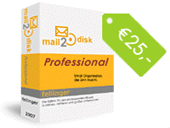Professional
Professional |
Overview |
 |
 |
Features |
 |
 |
Screenshots |
 |
 |
System Requirements |
 |
Archive and save emails
Because mail2disk integrates fully with Microsoft Outlook, you can archive and save your emails with just one click of the mouse. Simply use the mail2disk toolbar, which can be opened from any of the functions. mail2disk Professional also enables you to archive entire Outlook folders and subfolders, and automatically recreates the complete folder structure in the target directory.
Create contacts, appointments, tasks and journal entries
Being able to register contacts, appointments and tasks properly is a crucial part of your day-to-day business life. With mail2disk you can create new Outlook contacts, appointments, tasks and journal entries from emails or even from the clipboard with just one click of the mouse. You can even create them automatically as you are archiving your emails. So mail2disk saves you time and effort.
Log archiving actions
Keeping a record of your archiving actions can be invaluable in a business. In the mail2disk Log Viewer you can filter the data by different criteria or search by any saved attribute. As the log is created using an Access database, you can access the data directly through other applications too.
Teamwork
mail2disk supports teamwork with a whole range of easy to use functions. It's easy to create and use standard archiving guidelines, for example. The mail2disk configuration can be backed up and transferred to another PC easily using the export and import function. You can even switch to a different language while the application is running - a really useful function in a multi-user situation.