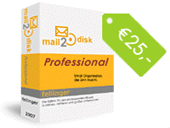Professional
Professional |
Overview |
 |
 |
Features |
 |
 |
Screenshots |
 |
 |
System Requirements |
 |
Advantages of mail2disk Professional
Archive in multiple file formats
Besides the Outlook® message format (*.MSG), you can also archive your emails in text format (*.TXT), HTML format (*.HTM), Rich Text Format (*.RTF), Word 97-2003 format (*.DOC), Portable Document Format (*.PDF) and in Extensible Markup Language format (*.XML).
Archiving with templates
Templates enable you to save the many different settings in the archiving process, like the file format, rules for creating the archive path or file name and a whole range of other options for use in future archiving tasks.
Flexible archive paths
Create your own rules for the archive path from a whole range of variables. Your archive path can therefore consist of a fixed part and a variable part (e.g. a project number or description, a business number, a client's name etc.).
Flexiblity by file name creation
The file names of the emails you are archiving can also be adapted to your own requirements using variables.
Autoarchive folder
You can define any Outlook email folder as the autoarchive folder. All messages arriving in this folder will then be automatically archived in the category specified.
Archive file attachments
File attachments can be archived using the same options as for archiving emails. You can either save file attachments in the same folder as the emails they arrived in, or you can create a separate folder for the attachments in each email.
Archive straight to CD
You can archive your emails straight to CD with the click of a mouse (provided your operating system supports this functionality (e.g. Windows XP) and your computer has a CD or DVD burner). An XML format index file is also created and saved to the CD at the same time.
CD archive index file
When you archive emails to CD you can also create an index file
containing the key features of the emails.
You can choose from one of the following file formats:
- Text only
- CSV (Comma separated)
- XML (Extensible Markup Language)
- XML Format (Extensible Markup Language)
Post-archiving actions
When you have finished archiving, mail2disk can perform the following actions automatically:
- Delete the message from the Outlook folder
- Create a new task from a message
- Create a new journal entry from a message
- Start a program
Automatically create archive folders
mail2disk can create new archive folders automatically.
Automatically change file date
To facilitate searching in Windows Explorer, the modification date of the files generated can be automatically changed to the date on which the email was received.
Log archiving actions
You can record your archiving actions in a log database. You can use the Log Viewer to filter the data by different criteria or search it using any of the saved attributes.
Use templates
Mittels Vorlagen können Sie eine große Reihe an Voreinstellungen für die Archivierung festlegen wie Ablageort, Dateinamen, Dateiformat und vieles mehr. Die einzelnen Vorlagen können in beliebig vielen Vorlagendateien zusammengefasst und organisiert werden. In Unternehmen lassen sich auf diese Weise einheitliche Richtlinien zur Ablage von Dokumenten schaffen. Darüber hinaus verringert sich für Sie der Aufwand bei der Aufrechterhaltung der Aktualität von sich häufig ändernden Vorlagen. Templates offer to preset a wide range of archiving settings like archiving folder, filename, file format and a lot more. The templates can be collected and organized in template files. In companies you can establish archiving guidelines for your documents. Further more it makes it much easier to keep often changing templates up to date.
Archive entire email folders
mail2disk allows you to archive entire email folders, including all the subfolders if you wish. The entire folder structure of your Outlook email folder can be reproduced in the target directory.
Avoid dupes
This function has been created to avoid duplicating emails distributed in workgroups.
Create Outlook objects
Save time and effort by creating new Outlook objects straight from emails or from the clipboard.
Use the toolbar to:
- create new calendar entries
- create new tasks
- create new journal entries
- create new contacts
Flag messages
If you do not want to delete archived messages straight away, you can flag them as archived in Outlook® for easier tracking.
Change language without restarting
mail2disk allows you to change the local language without closing the application. This is particularly useful for multi-user workstations. mail2disk currently supports German, English and French.
Export and import settings and templates
Settings and templates can be exported and re-imported. This massively reduces and simplifies the installation effort in multi-user environments.